The best way for teachers to start using new learning apps
Thousands of teachers are using Clever Library to discover, test, and implement new learning apps in their classrooms. With its teacher-vetted reviews, easy search, and one-click account setup, it’s never been easier and safer for teachers to try new edtech.
If you follow any teachers on Twitter or scroll through the #edtech thread, you’ve probably seen teachers rave about their favorite learning apps.
According to a survey by PBS and Dreambox, most educators agree that instructional technology is an effective way to personalize learning for students. The fact is – teachers are becoming more and more likely to adopt new edtech in hopes of supporting their students’ outcomes.
But how do teachers identify which resources they want to safely test and use with their students? In the past year, more than 250,000 teachers have been discovering, testing, and trying new learning apps in their classrooms using Clever Library.
Discover teacher-vetted apps
With Clever Library, teachers are one click away from browsing apps that have been tested, used, and reviewed by fellow educators. They can gain inspiration on how to use apps in their classrooms effectively by reading reviews, or by getting app recommendations from their district leaders.
This verified teacher review of the Newsela app is a jackpot of ideas on how to use the Newsela app with a class of fifth graders.
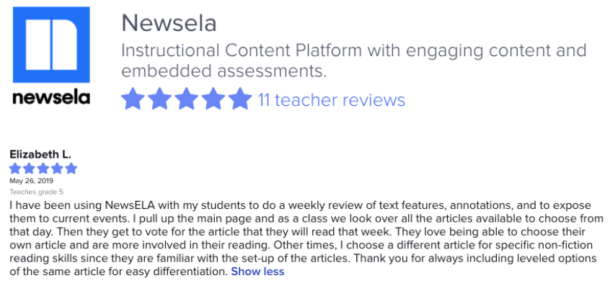
In Clever Portal, district partners can recommend apps to their teachers and offer suggestions on how the application might be used in classrooms, making it that much easier for educators to adopt new tech and integrate it into their curriculum.
It’s easy to search
Finally, there’s one place to search for apps that are geared toward instructional learning, including Newsela, XtraMath, Book Creator, MobyMax, Freckle, and dozens more.
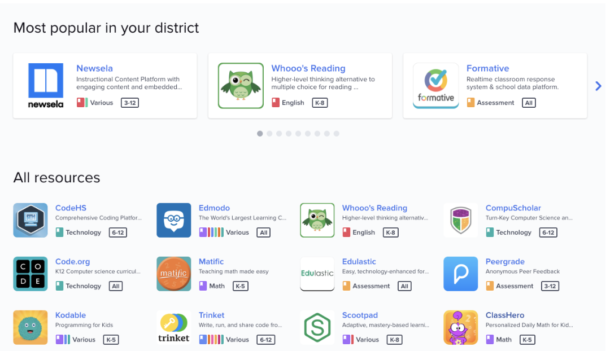
Instead of hopping from website to website, or cross-checking app recommendations on Twitter for ways to apply to app activities to your lesson plan, freely search for apps that are already being used and recommended by teachers.
“I just get so excited browsing on the Clever Library and looking at all the cool things that I can suggest to my students as resources, either to use for current projects or projects down the road,” says Clare Trumble, a 7th and 8th grade Language Arts teacher at MSD of Wayne Township.
Teachers can browse more than 100 industry-leading apps by grade and subject in Clever Library.
Safely set up student accounts in seconds
In the past 12 months, teachers have created 9 million accounts using the Clever Library. If you’ve ever manually set up student accounts for the learning resources you hope to use in class, you’ll understand what an incredible feat this is.
“I remember taking home the Chromebooks before and just pre-logging in and saving their passwords for every single website in just took hours and hours and hours and now it all just runs so smoothly through the Clever dashboard,” says Matt Cochran, a teacher at MSD of Wayne Township.
No more hopping from website to website or cross-checking app recommendations on Twitter for interoperability or security pledges. Now teachers can freely use educational apps in their classrooms without worrying about big risks to their students’ data.
Apps in Clever Library have all agreed to our Universal Data Sharing Agreement and comply with a set of security, privacy, and compliance practices designed to protect student data. So any time a teacher discovers a new learning application in the Library, they know that application has been vetted for school use.
Ready to download new apps? Log in to Clever Library with your teacher account.

More to read

December 23, 2025
End password chaos: The 5-step guide to secure, age-appropriate logins in schoolsSchool IT departments — take these 5 steps to offload the burden of manual password resets while improving cybersecurity for classrooms.
December 10, 2025
Wonde vs. Clever: 2025 Side-by-Side ComparisonWhen it comes to choosing the right edtech platform for your school or trust, there’s a lot to consider. Can it sync reliably with your Management Information System (MIS)? Support secure logins for every user, on every device? Scale across multiple schools without overloading your IT team? Wonde and Clever are two of the most […]

October 21, 2025
Stop the Sticky Notes: Bend-La Pine’s Simple, Secure Fix for Substitute Teacher AccessRobbie Faith, an instructional technology coach at Bend-La Pine Schools, successfully implemented a Clever feature to streamline secure access to digital resources for short-term substitutes, leading to more effective sub planning for teachers, increased confidence for subs, and more consistent learning for students.


















