Enhanced problem-solving and peer-to-peer collaboration with CueThink
This article is part of a series that spotlights learning apps available in the Clever Library, a place where teachers can discover and adopt great apps for their classrooms through the Clever portal.
CueThink helps students of all math abilities to excel in solving rigorous math problems. Students record “in process” solutions in the form of video vignettes called “
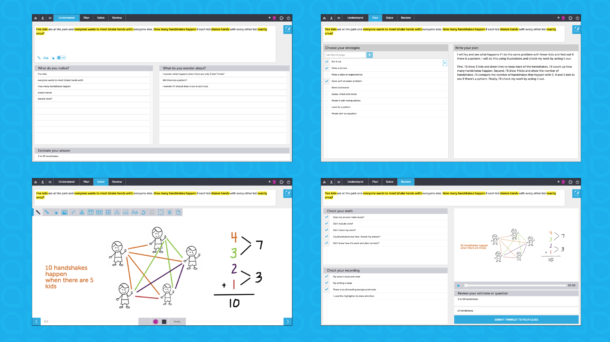
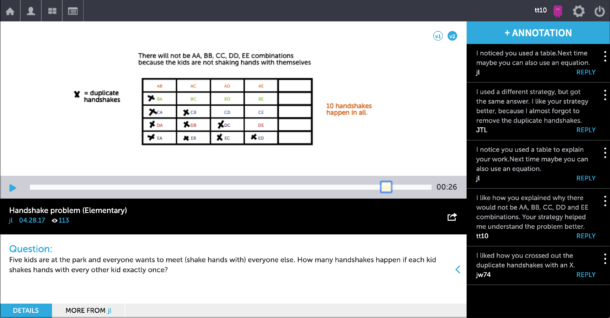
Teachers can add CueThink to their Clever Portal using the Library, and flexibly integrate it as a supplemental application into current classroom structures such as station rotations, math workshop, problem-solving class and performance tasks. CueThink contains a bank of vetted problems, including the Math Forum bundles. Additionally, teachers can create their own problems and share them with their colleagues.
As a teaching tool, CueThink supports teachers with innovative assessments. To plan future instruction, teachers use
Professional development learning tools for teachers
CueThink offers teachers embedded professional learning tools to enhance problem-solving instruction. The Learning Hub modules contain self-paced, bite-sized professional development to provide teachers with on-demand learning opportunities that fit in a busy day. Topics range from CueThink’s problem-solving pedagogy, ways to introduce the application to students and how to use student data to enhance instruction. Teachers can work through the Learning Hub at their own pace or bring professional learning to their PLC to collaborate with colleagues.
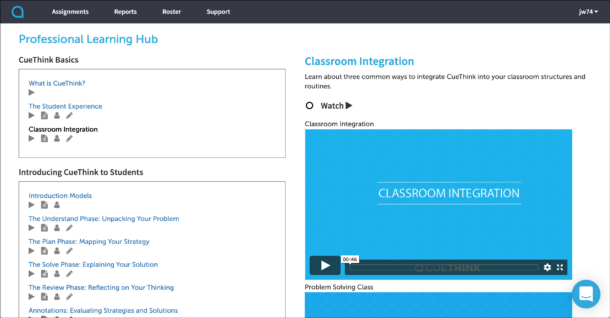
Install CueThink for free in the Clever Library and start exploring the Learning Hub today!

More to read

December 23, 2025
End password chaos: The 5-step guide to secure, age-appropriate logins in schoolsSchool IT departments — take these 5 steps to offload the burden of manual password resets while improving cybersecurity for classrooms.
December 10, 2025
Wonde vs. Clever: 2025 Side-by-Side ComparisonWhen it comes to choosing the right edtech platform for your school or trust, there’s a lot to consider. Can it sync reliably with your Management Information System (MIS)? Support secure logins for every user, on every device? Scale across multiple schools without overloading your IT team? Wonde and Clever are two of the most […]

October 21, 2025
Stop the Sticky Notes: Bend-La Pine’s Simple, Secure Fix for Substitute Teacher AccessRobbie Faith, an instructional technology coach at Bend-La Pine Schools, successfully implemented a Clever feature to streamline secure access to digital resources for short-term substitutes, leading to more effective sub planning for teachers, increased confidence for subs, and more consistent learning for students.


















