Stop the Sticky Notes: Bend-La Pine’s Simple, Secure Fix for Substitute Teacher Access

Robbie Faith, an instructional technology coach at Bend-La Pine Schools, successfully implemented a Clever feature to streamline secure access to digital resources for short-term substitutes, leading to more effective sub planning for teachers, increased confidence for subs, and more consistent learning for students.

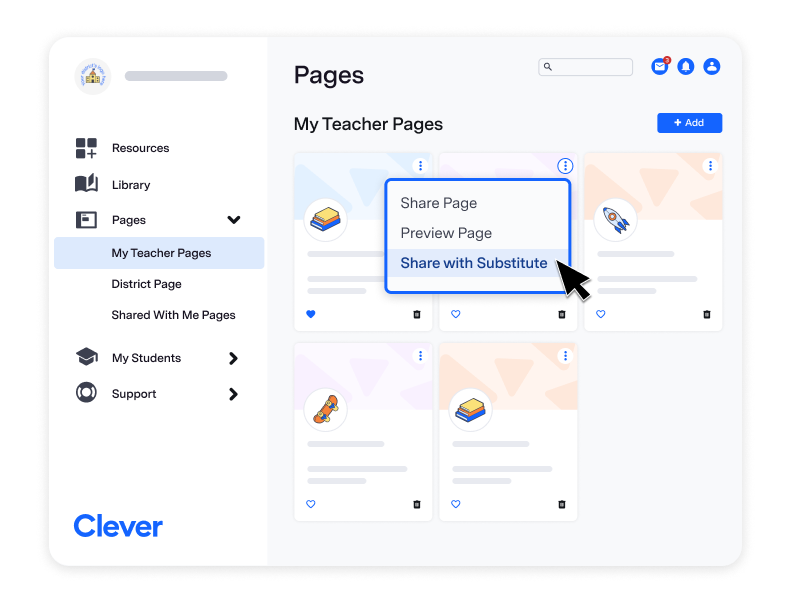
Challenge: Lost learning time for students
Before implementing the Substitute Access feature, Bend-La Pine Schools faced significant hurdles with their increasingly digital curriculum.
Without reliable access to digital learning, substitutes found themselves in classrooms where they didn’t have the tools to effectively continue lessons. This resulted in “lost days” of learning for students, stress for substitutes who couldn’t maintain the classroom’s regular learning routines, and a heavy burden for teachers, who had to spend extra time preparing for absences.
On any given day in this school district, six to eight teachers may be out for training, professional development, or illness. With ~182 teaching days in a year, a teacher taking just five days of leave means students lose significant days of instruction. Reducing that ‘lost time’ was key.
Solution: Streamlined access for subs
The district adopted Clever’s Substitute Access feature, which allows teachers to create a dedicated page with the key learning applications students need for their lessons. This page is then tied to a unique Badge that can be easily printed and left for the substitute, replacing less secure methods of teachers providing access to digital curriculum, like sharing their log in credentials on sticky notes. Substitutes simply hold their Badge up to their device camera to gain access to the applications on the page. Badges expire automatically after 14-days or a custom date set by the teacher to enhance security.
Robbie developed a quick, 20-minute training session for teachers, empowering them to create and manage their own substitute pages. He also worked with district leadership to ensure the feature was promoted and supported across all schools, from the administration down to the front office staff who handle substitute check-ins.
Impact: Delighted teachers & prepared subs
Teachers were relieved to learn about the new feature, with some actually clapping during a training session. The new system eased the burden of preparing for absences and allowed for more effective, consistent instruction even when the primary teacher was away.
Substitutes reported feeling more confident and prepared, as the dedicated page gave them direct access to the same digital materials used by the teacher. This consistency helps maintain student routines and ensures that learning can continue uninterrupted.
Bend-La Pine also scaled the impact by partnering with the regional educational service district (ESD) in Oregon to include training on the Clever substitute feature as part of the onboarding process for all subs in the area, ensuring widespread familiarity with the system.
Playbook for implementing Substitute Access
- Gain Leadership Buy-In: Secure support from district and school administrators to implement the feature and communicate its importance.
- Conduct Efficient Training: Offer brief, impactful training sessions for teachers (e.g., 20 minutes or less) that show them how to create a dedicated substitute page and generate a Badge.
- Standardize the Process: Pick an approach for your district, either recommending teachers share their existing Teacher Pages with subs, or training teachers to build a dedicated substitute page that includes a set of standardized resources your district wants all subs to have access to.
- Involve Key School Staff: Train any school site staff who coordinate with substitutes, like principles or front office staff who may check subs in and can easily distribute the Badge at that time.
- Expand and Communicate: Work with regional offices to incorporate the feature into substitute onboarding and training, and regularly communicate its benefits to both teachers and subs.
By thoughtfully implementing Clever’s Substitute Access feature, districts can effectively reduce teacher stress, empower substitutes, and ensure continuity of learning for students.
Support for leadership buy-in
This chart can support you as you help your teams understand the potential impact Substitute Access could have in your district.
| Before Clever Substitute Feature | After Clever Substitute Feature | |
| Teacher Prep Time | High; teachers spent hours printing materials and writing separate instructions | Teachers create a substitute page in minutes |
| Substitute Readiness | Less prepared; struggled to access digital curriculum | Confident and prepared; direct access to all digital resources via a single page |
| Student Learning Continuity | Inconsistent; “lost days” of learning during teacher absences | Consistent; students follow the regular lesson plan even when the teacher is out |
| Teacher Stress | High; anxiety about classroom management and lesson coverage | Significantly reduced; teachers report relief and satisfaction |
| Security Risks | High; teachers may resort to sharing passwords with substitutes | Low; substitutes get access only to the resources they need via a Badge that automatically expires. |
| Scalability | Limited; process varied by teacher and school | District-wide implementation |
| Digital Resource Access | Fragmented; subs needed multiple logins and workarounds | Unified; one dedicated page with links to all key curriculum |
| Budget Considerations | High; schools need to consider purchasing extra application licenses for substitutes to use | Low; substitutes impersonate into select applications as the main teacher, meaning additional licenses are not necessary |
Teacher training tools
As you build a training plan, here are some recommended resources to share with teachers to help them understand how to use Substitute Access:
Control Substitute Access from your Clever Dashboard
Clever admins can control Substitute Access from the Portal Settings tab in the Clever Dashboard and can enable it for the entire district or just specific schools. You can also block applications you do not want substitutes to access. Learn more about Substitute Access settings here. If you’re ready to enable the feature now, you can get started in the dashboard!

More to read

December 23, 2025
End password chaos: The 5-step guide to secure, age-appropriate logins in schoolsSchool IT departments — take these 5 steps to offload the burden of manual password resets while improving cybersecurity for classrooms.
December 10, 2025
Wonde vs. Clever: 2025 Side-by-Side ComparisonWhen it comes to choosing the right edtech platform for your school or trust, there’s a lot to consider. Can it sync reliably with your Management Information System (MIS)? Support secure logins for every user, on every device? Scale across multiple schools without overloading your IT team? Wonde and Clever are two of the most […]

October 16, 2025
A Unified Future: Why a Single Identity Platform Is the Key to Secure and Scalable LearningStop managing complex K-12 security with patchwork fixes. Jamie Reffell, CPO at Clever explains how a unified identity platform is the future for secure, scalable learning and effortless edtech deployment.



















