Prepare for the end of the 2017-18 school year
In order to ensure students and teachers can seamlessly access their online resources in the 2018-19 school year, we encourage you to spend 20 minutes taking the actions below before the end of this school year and into summer.
“To do” before the end of the 2017-18 school year (10 minutes)
Schedule your sync pause
Your student information system (SIS) data changes from the current school year to the next, which impacts the data you have in Clever. To minimize impact of the large data changes, you’ll need to “pause” existing school year data for the summer. We recommend scheduling your pause for the last day of school and planning to unpause 2-3 weeks before the 2018-19 school year.
Schedule your sync pause, or learn how to pause your sync.
Add single sign-on applications
You can start adding your applications to your dashboard. If you don’t see an application on Clever already, no problem. We can build a single sign-on connection to any online resource, so your students and teachers can leverage all applications and resources from their Clever Portal. We encourage you to submit requests for us to build connectors early so our engineers can build them before the next school year.
Learn how to request connectors.
Evaluate an easier login method for students
Meet with your school leaders to discuss setting up Clever Badges—which are now available for students in all grades. In addition to Chromebooks, Badges now logs students directly in to Windows devices.
Learn more about Badges by clicking here.
“To do” between the end of the 2017-18 school year and the beginning of the 2018-19 school year (10 minutes)
Review login setup
Review login methods to ensure teachers and students can easily access online resources their first day back next year. This is also a great time to set up Clever Badges for your schools.
Set up Badges in your dashboard, or read more about login methods.
Important! If you’re actively using Clever single sign-on in your district, don’t make any changes until after the school year ends.
Add all applications
Add applications for the next school year. It’s important to do this now to find data issues early, request any new ones your curriculum team has purchased, and make sure everything is ready for students and teachers to access on Clever SSO. You can schedule new applications to “go live” closer to the next school year, so there’s no risk in adding your new apps now.
Start adding all applications in your dashboard, or learn how to do this by clicking here.
Customize Clever’s free single sign-on solution for your students and teachers
You can customize the Portal for students and teachers by:
- Shortening your Portal URL so it’s personalized for your district and everyone can easily remember it. Shorten it here.
- Adding categories to organizes all software, files, and resources. To do this, visit the “Portal” tab in the upper right corner of your dashboard.
- Scoping all of your apps to the right schools and classes. You can do this within each individual app in your dashboard. Only the users you select will have access to certain applications, making the Clever Portal completely customized for each student.
Still exploring an SSO solution? Find out more about Clever SSO by clicking here.
If you need further support, please visit support.clever.com.

More to read
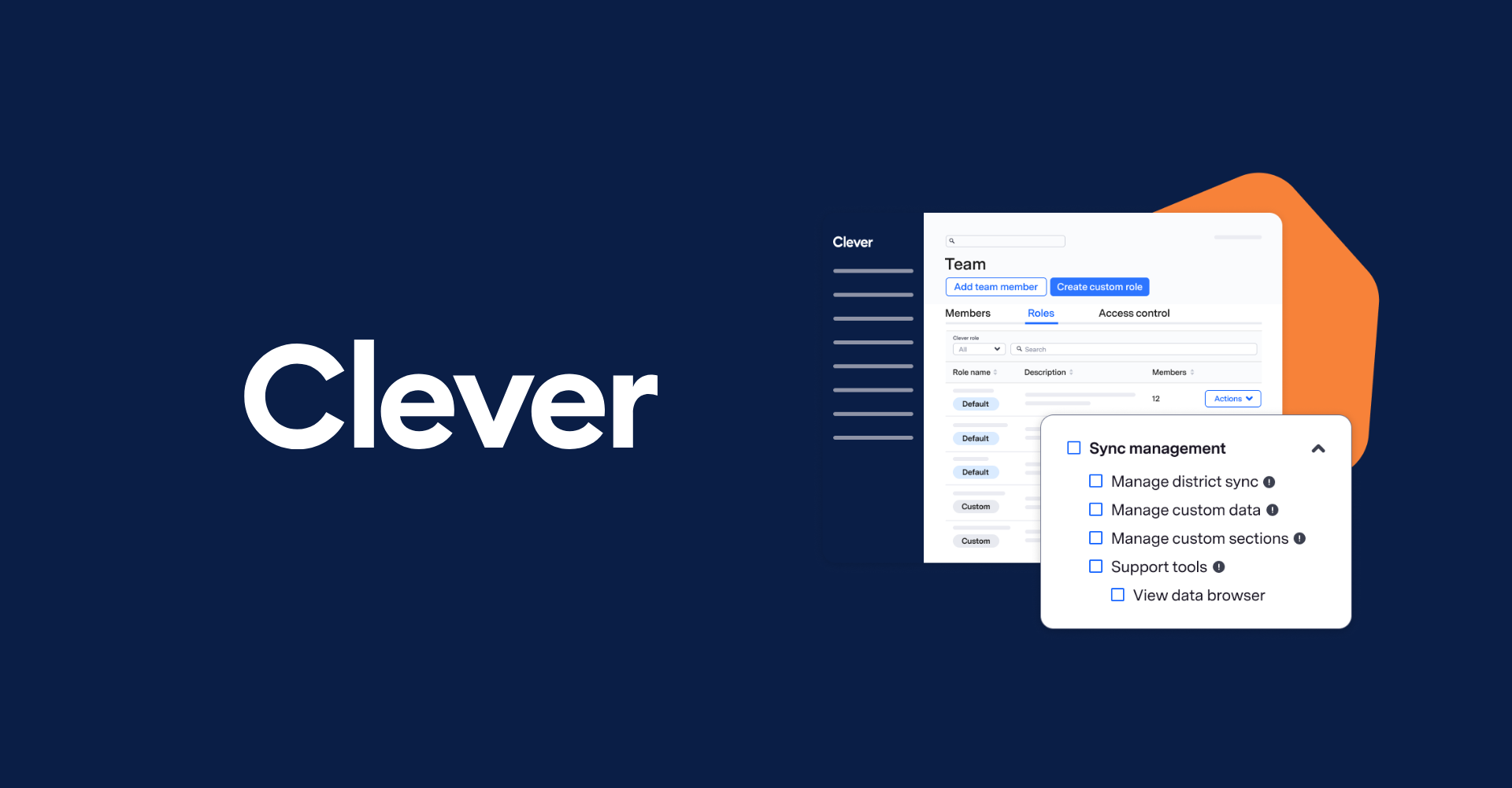
June 23, 2025
Empowering education IT admins: Clever’s latest release puts you in controlDiscover Clever’s Summer 2025 product release—packed with powerful, no-cost tools that give K-12 IT administrators more control over security, access, and onboarding. Simplify account management, enable secure substitute access, and prepare for the year ahead with role-based permissions, multi-role switching, and more.

May 5, 2025
Making Student MFA Easy: Lessons from North KitsapNorth Kitsap made student logins safer and easier with Clever Classroom MFA—yes, even for little kids. With age-appropriate tools and strong support, students quickly adapted, and staff followed suit. The result? Better security without the hassle.

April 24, 2025
5 Common Cybersecurity Myths, Debunked by ExpertsExperts from Clever, Microsoft Education, InnovateEDU, and public schools debunk common cybersecurity myths that could put student accounts at risk.

















