Wonde Reviews: What Schools Are Saying in 2025
As more and more apps find homes in classrooms, managing how data flows between systems and how users access those tools has become one of the most complex challenges facing school IT teams.
Wonde has quickly emerged as a solution to alleviate the problems associated with data management. It promises to reduce manual workload, improve data accuracy, and give schools more control over who has access to what.
But how well is it actually working in practice? In this article, we take a closer look at what schools say is working, where it stands out, and what to keep in mind as you evaluate the right tools for your digital environment.
| Key Takeaways |
|---|
|
Why Wonde Is Gaining Attention
Schools have layered on more digital tools over the past decade. In fact, between 2020 and 2021 alone, the adoption of digital strategies climbed from 54% to 68% in secondary schools and from 38% to 55% in primary schools. Wonde has emerged as a popular choice to help streamline data management between schools and the learning apps used every day. Within the past few years, they have seen a record double-digit growth. Key factors contributing to this rapid expansion include:
1. It’s reducing the burden of manual data management.
Every time a pupil transfers, a roster is compiled, or a class list changes, it adds to the administrative load. Wonde automates that work (syncing a school’s MIS with over 600 apps), so staff can focus on supporting teaching and learning instead of repetitive admin.
2. It’s connecting classroom technology seamlessly.
Today’s classrooms are juggling Google Workspace, Microsoft 365, and a variety of learning apps. Wonde’s Edusync connects them all. It’s helping staff manage rosters, provision accounts, and keep data consistent. Their companion tool, MyLogin, also supports Single Sign-On (SSO) into both devices and apps, creating a smoother experience for teachers and students.
3. It’s partnering with the UK government.
The UK’s Department for Education (DfE) has issued a statutory requirement for schools to share their daily attendance data. Wonde is one of the DfE’s chosen partners for transferring this information securely. This national-level partnership reinforces Wonde’s credibility and its ability to deliver secure, compliant data sharing at scale.
4. It’s helping schools manage data securely.
Schools are under increasing pressure to secure sensitive school data that’s transferred between systems. Even though Wonde is more focused on streamlining data management, they have developed a robust, multi-layered security system to help schools do just that. On top of that, it recently launched Beyond Co. after it acquired Secure Schools, a leading cybersecurity solution. The goal with this project is to further its commitment towards safeguarding data.
Wonde Reviews: What Users Are Saying in 2025
With more than 30,000 schools using Wonde worldwide, there’s no shortage of feedback to draw from. The reviews reveal what schools love, where Wonde stands out, and where users still see opportunities for improvement.
Here’s a breakdown of what we’ve found:
Pros:
- Widely adopted and highly rated (average user rating of 4.5/5).
- Reliable data syncing between school MIS systems and connected applications.
- Schools describe it as a “set-it-and-forget-it” tool that reduces admin burden.
- Multiple users said Wonde’s support was quick to reply and willing to provide clarity when contacted directly.
- Secure data handling aligned with recognized standards like ISO27001 and Cyber Essentials Plus.
- Ongoing development of new tools and features informed by school feedback.
- User-friendly interface for managing third-party app permissions and security information.
“We have recently introduced MyLogin at Birchwood Primary School and it’s been an absolute game changer! One of the most impactful new resources in many years. The staff and pupils absolutely love it.” – Mr Neil Coleman, Headteacher
Key Differentiators & Use Cases
- Automating data flow between MIS and apps: Schools often cite Wonde’s ability to automatically update connected apps when pupil or staff records change in the MIS.
“Edsync removes an admin headache that can be very time consuming and at times out of the technical abilities of many smaller primary schools.” – Customer Stories, Edsync
- Simple installation and low ongoing maintenance: Schools note that once installed, Wonde runs in the background with little day-to-day intervention required.
- Centralised visibility over third-party app access: Many users enjoy the fact that schools can view which applications have access to MIS data from a single dashboard.
- Permissions and security oversight: Some schools use Wonde’s paid features for data protection oversight, such as viewing app permissions and receiving DPO alerts.
Concerns From Wonde Users
Some reviewers shared experiences that provide additional context for prospective users (particularly as schools search out unified solutions or need to scale across multi-academy trusts):
Limited control over data management.
Some schools noted that Wonde doesn’t provide as much granular control over data as they’d like. This can make it difficult for IT teams to manage permissions, fine-tune access levels, or ensure data-sharing aligns precisely with internal policies, especially across multi-academy trusts with complex structures.
MyLogin functionality issues.
Several users reported challenges with MyLogin, particularly at the start of a new term. Schools mentioned login failures or inconsistent syncing across devices and apps, which can interrupt lessons and cause frustration for both teachers and students.
Feature access isn’t always clearly defined.
Some of Wonde’s products, like Edusync and MyLogin (SSO), operate as separate systems. Users have to open different tabs to access the tools, making everyday workflows feel fragmented rather than cohesive. So, for schools looking for a truly unified solution, Wonde’s setup may fall short of delivering that seamless experience.
Additionally, some tools (like Activity Logs, App Permission Previews, and DPO alerts) were reportedly available during the trial period but removed after it ended. Users said this wasn’t always made obvious at the time of rollout.
“The Activity Log is a chargeable service. Which was news to me.” – psydii, Edugeek user
Multi-academy trusts (MATs) may experience unique friction points.
MAT admins noted that managing access, downgrades, and licenses often had to be done at the individual school level (not centrally), adding extra steps for IT teams overseeing multiple sites.
Limited visibility into classroom usage and app effectiveness.
Wonde facilitates data syncing and access approval, but offers no analytics to track app usage, which makes it harder to evaluate ROI or inform purchasing decisions. Many schools and trusts are now looking to platforms that combine rostering, SSO, and analytics in one place.
Unclear pricing and auto-enrollments created frustration.
Several users mentioned confusion around Wonde’s pricing structure, particularly when being automatically enrolled in paid tiers without realizing it. The surprise came when invoices arrived, often prompting schools to quickly downgrade or investigate why certain features were suddenly behind a paywall.
Looking for a Wonde Alternative?
If you’re exploring alternatives to Wonde that bring together rostering, identity management, and secure app access in one platform, Clever is worth a closer look.
Used by over 110,000 schools worldwide, Clever helps schools simplify login experiences, automate data syncing across platforms, and make smarter decisions using analytics, all from a single, integrated solution.
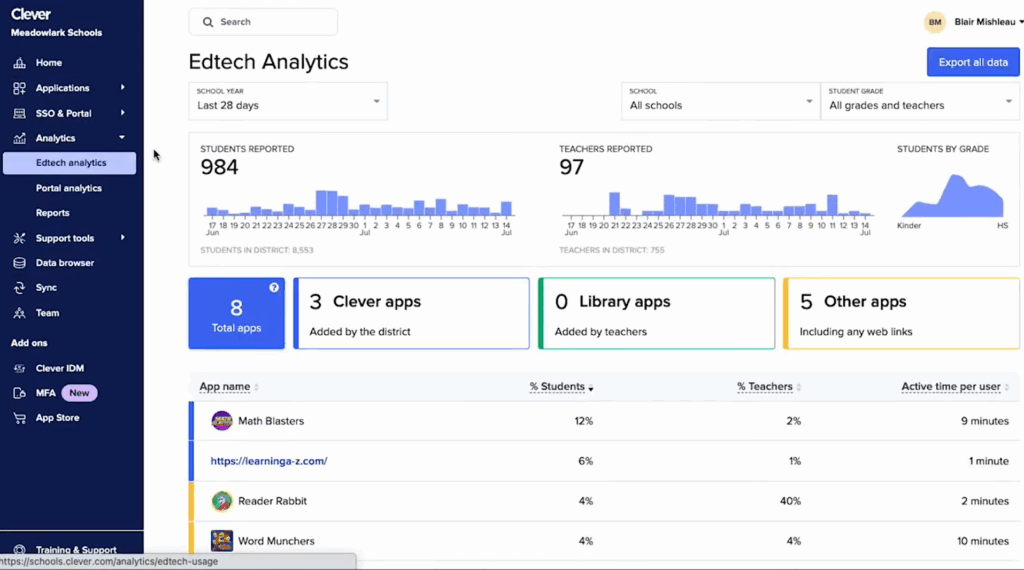
Why schools are choosing Clever:
- Clever provides end-to-end identity and access management in one place, including rostering, SSO, and MFA without a mobile phone for schools.
- Built-in analytics help schools track edtech usage and login behavior to inform PD, support, and procurement.
- MATs can manage all their schools from one dashboard without duplicating setup.
- Clever is currently the only platform offering MFA for students, teachers, and staff without requiring a second device.
- Clever works seamlessly across Chromebooks, Windows, and iOS, including full iOS SSO access for students with Clever Badges.
If you’re ready to take control of your digital environment without adding complexity, why not see Clever in action?
District Sign Up
"*" indicates required fields

More to read

November 11, 2025
Wonde Pricing: Is It the Right Fit for Your School’s Needs?In this article, take a closer look at what we know about Wonde’s pricing, how it compares to other options, and help you determine whether it aligns with your school’s needs.

October 31, 2025
What Is Wonde? Everything You Need to Know in 2025In this guide, we explore what Wonde offers, where it helps, and what to consider as your school’s needs evolve.
September 10, 2024
New Survey: AI optimism soars among teachers amidst demands for more inclusive edtechClever's latest report reveals teachers' nuanced approach to using tech in the classroom, balancing automation benefits with human touch


















