How one CA district streamlines edtech rollout, and ensures high student engagement
With Clever, Riverside saves more than just time and money. The district has more visibility on student engagement and procures data to inform smarter edtech spending.
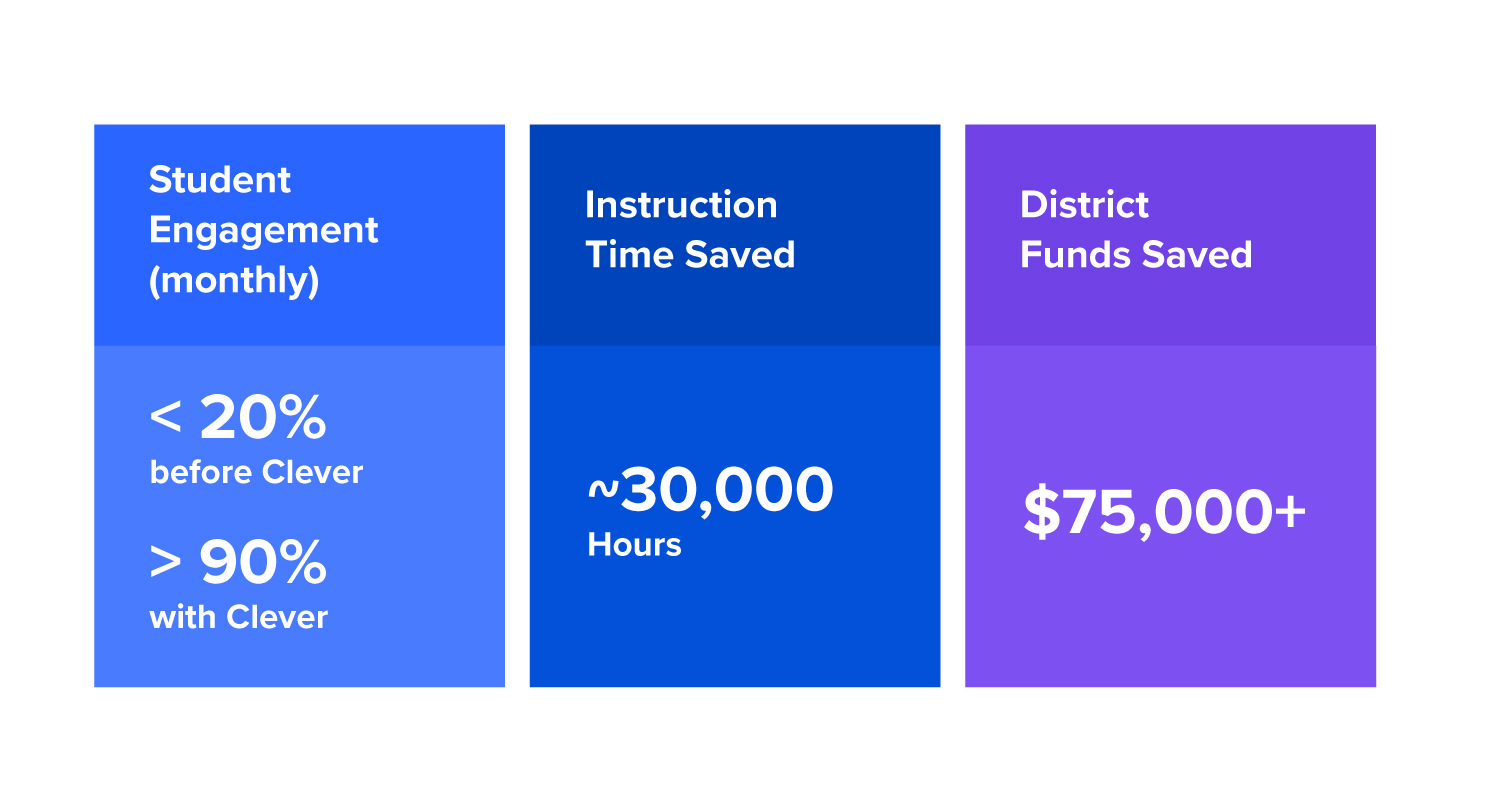
The challenge: Excess spending and slow roll-outs
Through a careful vetting system, Riverside Unified School District’s (RUSD) curriculum stakeholders had invested considerable funding into hand-picked learning applications. District leaders were confident that these applications would support student learning and add value to the learning experience–making them a high-impact addition to teachers’ toolkits.
Upon observation, however, many teachers weren’t implementing these high-ticket applications. Educators who attempted to guide students through inconsistent login procedures, failed passwords, and scattered link locations were wasting learning time and creating classroom management issues. The underutilized investments drained district funding.
Moreover, in 2014-15 the technology team was averaging 7 to 14 days to roll out applications through a tedious account creation process. Frustrated requests began pouring in for a “one-stop-shop” where students could easily access programs they used most.
The solution: Easy rollouts, increased student engagement, and visibility of edtech usage
In 2018-19, RUSD was seeking the solution to its issues with lengthy rollouts and inconsistent classroom usage. Now the tech team rolls out applications in a fraction of the time in years prior via customizable sharing rules, easy Google integration, and on-demand data syncing. RUSD’s Innovation and Learner Engagement Department has re-allocated this saved time to support teachers with professional development and comprehensive digital training materials.
Ease of use and customizable teacher pages have RUSD educators using Clever enthusiastically. Logging into instructional technology no longer disrupts class time. Learning apps now serve to support curriculum as originally intended.
Riverside’s administrators can see a dramatic increase in the utilization of paid learning programs with Clever’s usage analytics. This data allows them to cut ties with costly applications that aren’t beneficial. An impressive 100% of students are now logging into Clever monthly.
The changes created a true partnership between technology personnel and curriculum leaders. Together, they have defined a clearer path for implementing instructional technology that benefits everyone.
The best part? When paralleled with alternative SSO solutions, they found Clever’s free platform could provide all the benefits without the added $75,000 price tag.
Key Benefits
- Lightning-fast roll-outs: With Clever, IT gets new apps up and running in a matter of days, instead of weeks.
- Unhindered access: Students have quick, easy access to their most-used technology tools, like McGraw Hill, Lexia Core, Lexia Powerup, and Brainpop.
- Increased student engagement: With Clever implemented, RUSD could see that more than 90 percent of students were logging in every month to access resources.
- Smart spending: RUSD oversees usage analytics in real time to self-audit unnecessary purchases and under-utilized, big-ticket apps.
- Building interdepartmental relationships: Tech and curriculum stakeholders connect to support the technology needs of students and teachers – linking their workstreams and creating a more collaborative culture.
About Clever
Clever is a single-sign-on learning portal simplifying log ins for more than half of the K-12 students in the US. Clever gathers all of your most used technology pieces into one place for students, teachers, and staff to access in a single step. Clever districts are amplifying the student experience and enriching their curriculum through the discovery of valuable new applications in Clever’s App Gallery.

More to read

December 23, 2025
End password chaos: The 5-step guide to secure, age-appropriate logins in schoolsSchool IT departments — take these 5 steps to offload the burden of manual password resets while improving cybersecurity for classrooms.
December 10, 2025
Wonde vs. Clever: 2025 Side-by-Side ComparisonWhen it comes to choosing the right edtech platform for your school or trust, there’s a lot to consider. Can it sync reliably with your Management Information System (MIS)? Support secure logins for every user, on every device? Scale across multiple schools without overloading your IT team? Wonde and Clever are two of the most […]

October 21, 2025
Stop the Sticky Notes: Bend-La Pine’s Simple, Secure Fix for Substitute Teacher AccessRobbie Faith, an instructional technology coach at Bend-La Pine Schools, successfully implemented a Clever feature to streamline secure access to digital resources for short-term substitutes, leading to more effective sub planning for teachers, increased confidence for subs, and more consistent learning for students.


















