Classroom reading made social with Edji
This article is part of a series that spotlights learning apps available in the Clever Library, a place where teachers can discover and adopt great apps for their classrooms through the Clever portal.
Edji is the way to make student reading engagement visible
With Edji, teachers have the ability to collaborate with students on any article, image, GIF or PDF using the custom Reading editor. Students annotate content with Text, Emoji, or recorded Audio, allowing them to take notes, make connections and share their ideas on the page. Edji offers teachers unique insight into their students’ thinking with the ability to see all of their comments live.

Teachers can also see where comments are being made using Heat Vision which makes text glow as multiple students comment on the same areas of the content. The real power comes when teachers turn Heat Vision on for their students, allowing them to see their peers comments, the areas that classmates thought were most important, and start discussing amongst themselves using the comment Replies feature.
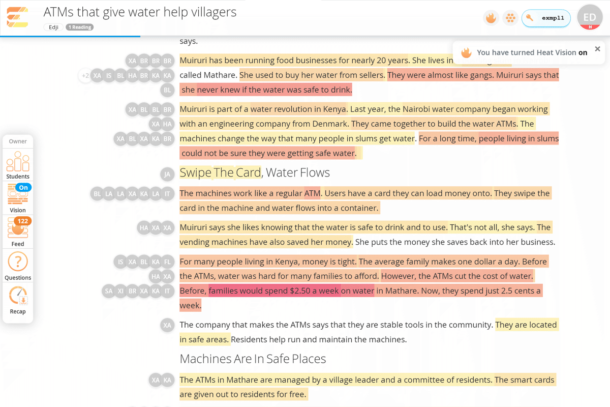
Edji is highly versatile because teachers hold the power to control exactly what their students need. In Language Arts classes, students can analyze poetry and study writing styles. In Science and History, students can breakdown articles, papers or historical accounts to further their understanding. Even in Math, students can dissect word problems or analyze equations for mistakes. For a quick win, grab a reading from the Discover feed of pre-made, teacher-created Readings to find a great starting point for the subject area and student reading level.
Edji is a free web application that is now available in the Clever Library and can be used on any computer, tablet, or Chromebook. Follow us on Twitter @edjinotes to learn more, get advice on increasing student engagement and more!

More to read

December 23, 2025
End password chaos: The 5-step guide to secure, age-appropriate logins in schoolsSchool IT departments — take these 5 steps to offload the burden of manual password resets while improving cybersecurity for classrooms.
December 10, 2025
Wonde vs. Clever: 2025 Side-by-Side ComparisonWhen it comes to choosing the right edtech platform for your school or trust, there’s a lot to consider. Can it sync reliably with your Management Information System (MIS)? Support secure logins for every user, on every device? Scale across multiple schools without overloading your IT team? Wonde and Clever are two of the most […]

October 21, 2025
Stop the Sticky Notes: Bend-La Pine’s Simple, Secure Fix for Substitute Teacher AccessRobbie Faith, an instructional technology coach at Bend-La Pine Schools, successfully implemented a Clever feature to streamline secure access to digital resources for short-term substitutes, leading to more effective sub planning for teachers, increased confidence for subs, and more consistent learning for students.


















