June 2017 product release notes
School’s out for summer! We ended our school year with a flurry of exciting releases that are sure to make next year even better:
- Personalized district infographics
- District year-end guide
- New user role for districts
- Updated district profile for apps
- New navigation and global search
- Requested launch dates
- Data error updates for apps
- Self-service hold release for auto syncs
Celebrating a successful school year
To celebrate a year of hard work, we put together personalized infographics for districts who used Instant Login in the 2016-17 school year. Districts can view their infographic in the dashboard.
Wondering what the numbers look like for the average district on Clever? The typical district saved 15,300 hours in their classrooms by using Instant Login. See more here.
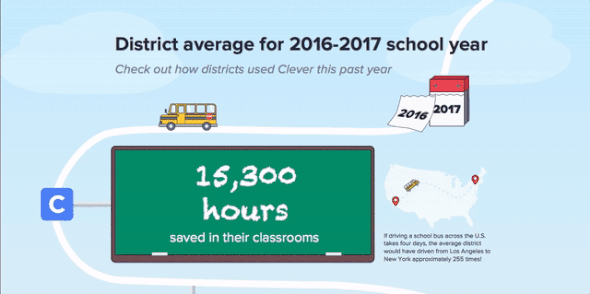
District year-end guide
And to wrap up the exciting year, we also gave districts our year-end guide to make sure they settle their accounts before taking off for the summer.
Districts can complete their guide here, which involves three easy steps:
- Scheduling a pause for their data sync to preserve access to applications over the summer
- Planning which applications they might want to use next year and surveying teachers on their preference
- Assigning tech leads and learning about Clever features to try next year
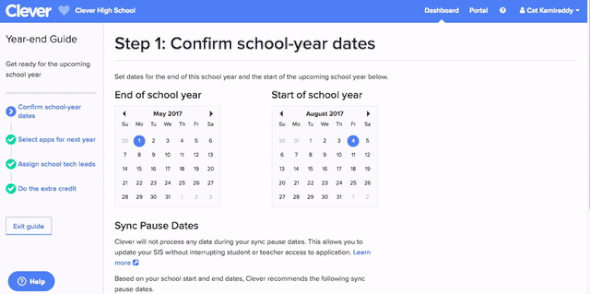
New district user role
We expanded our district user roles to now include read-only access for Help Desk staff. The new role can view all support tools in a district’s Clever dashboard and is great for individuals who are working to troubleshoot login issues for students and teachers. Districts can edit user permissions here. And read more about our other user roles in our Help Center.
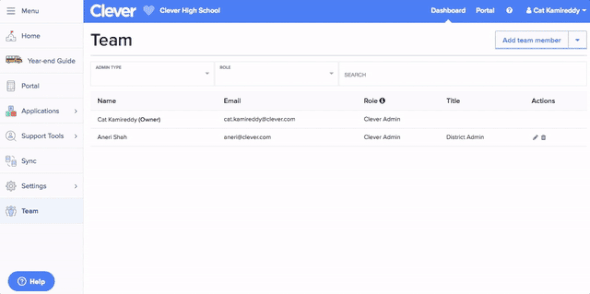
Updated district profile for apps
We’ve updated the district profile page in the Applications Dashboard to include helpful information with Back to School around the corner. The district profile now includes:
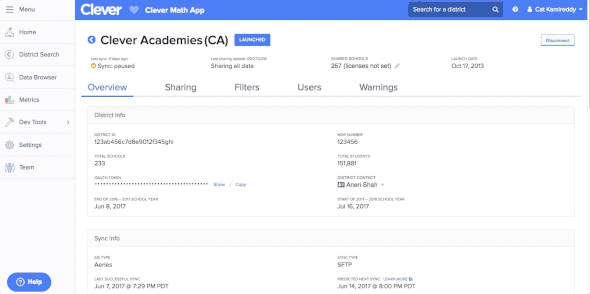
New navigation and global search
We’ve also changed the dashboard navigation for applications so it’s easier for team members to find what they’re looking for. And we replaced the District Search page with a new global search bar—available on any page in the dashboard. Sign in to use it!
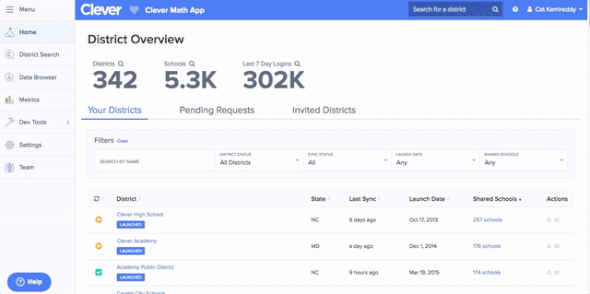
Other releases this month:
Requested launch dates
Our launch date feature is updated so districts can now request their launch date when they request an application. We’ll send along your preferred launch date, or the day the app should be available to students and teachers in the portal, to the application you requested.
Data error updates for apps
We’ve updated our Data Errors process for applications so it’s easier to control the data they want. When applications specify data rules, we’ll filter out the affected district data before it’s sent to the application via our API. Filtered data is flagged but still available for troubleshooting in the application dashboard, under the “Data Errors” section.
Self-service hold release for auto syncs
Districts with a Clever-managed auto sync can manage holds on their data instead of needing to contact our team. When a Clever-managed auto sync goes on hold, the district admin will receive an email with a link to review the Sync Report and approve or discard the changes. Not sure if you have a Clever-managed auto sync? See the list here.
Looking to catch up? Read our previous release notes.

More to read

December 23, 2025
End password chaos: The 5-step guide to secure, age-appropriate logins in schoolsSchool IT departments — take these 5 steps to offload the burden of manual password resets while improving cybersecurity for classrooms.
December 10, 2025
Wonde vs. Clever: 2025 Side-by-Side ComparisonWhen it comes to choosing the right edtech platform for your school or trust, there’s a lot to consider. Can it sync reliably with your Management Information System (MIS)? Support secure logins for every user, on every device? Scale across multiple schools without overloading your IT team? Wonde and Clever are two of the most […]

October 21, 2025
Stop the Sticky Notes: Bend-La Pine’s Simple, Secure Fix for Substitute Teacher AccessRobbie Faith, an instructional technology coach at Bend-La Pine Schools, successfully implemented a Clever feature to streamline secure access to digital resources for short-term substitutes, leading to more effective sub planning for teachers, increased confidence for subs, and more consistent learning for students.


















