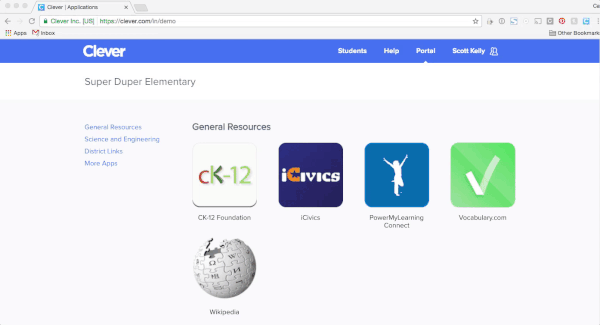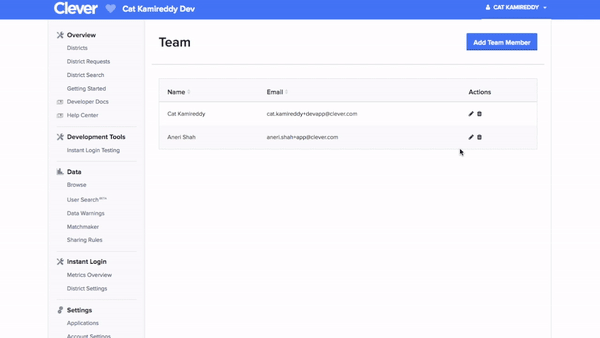February 2017 product release notes
This month, we’ve worked to make using Clever even easier—whether you use it in the classroom, at your district or in your company’s office. Check out our new releases below.
- The power for teachers to reprint Clever Badges
- User permissions for application team members
- Updated navigation for districts
- Instant help for applications in the dashboard
The power to re-print
Teachers can now reprint students’ Clever Badges, in addition to voiding them or using a one-time login code—making it easier to quickly bypass any login issues. A reprint functionality will be coming soon for district administrators as well.
User permissions for applications
Applications can now set user permissions for team members on their Clever account. Under the Team Settings page, they can adjust each user’s permissions to disconnector districts, approve requests, and more. They can also add new users with the permissions.
Updated navigation for districts
We’re updating the dashboard navigation next week so it’s easier for district admins to find what they’re looking for. It’s currently only available to beta districts, and we’ll be rolling it out soon to all districts. Let us know if in the comments if you’re interested in early access.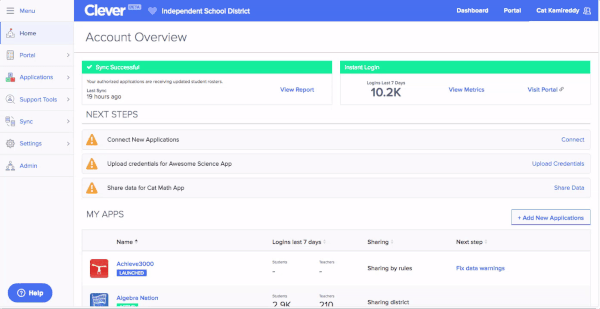
Instant help for applications
Application users can search our our Help Center and log support tickets directly in their dashboard, so they don’t have to leave the page to find the right answers.
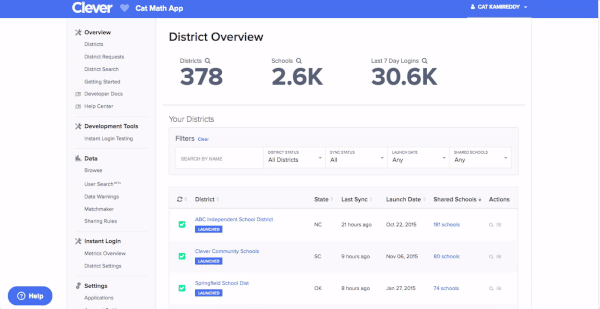

More to read

December 23, 2025
End password chaos: The 5-step guide to secure, age-appropriate logins in schoolsSchool IT departments — take these 5 steps to offload the burden of manual password resets while improving cybersecurity for classrooms.
December 10, 2025
Wonde vs. Clever: 2025 Side-by-Side ComparisonWhen it comes to choosing the right edtech platform for your school or trust, there’s a lot to consider. Can it sync reliably with your Management Information System (MIS)? Support secure logins for every user, on every device? Scale across multiple schools without overloading your IT team? Wonde and Clever are two of the most […]

October 21, 2025
Stop the Sticky Notes: Bend-La Pine’s Simple, Secure Fix for Substitute Teacher AccessRobbie Faith, an instructional technology coach at Bend-La Pine Schools, successfully implemented a Clever feature to streamline secure access to digital resources for short-term substitutes, leading to more effective sub planning for teachers, increased confidence for subs, and more consistent learning for students.