July product notes
This month we focused on improvements that will make it easier to triage any issues that may come up during the busy Back to School season, including:
- Login tools for applications
- Login tools for teachers
- SIS details to help applications with troubleshooting
- Recommended sharing settings for districts
Login tools for applications
Application support and engineering teams can now more easily triage, reproduce, and ultimately fix Instant Login issues by simulating a login as any student shared with them. This cuts down on weeks of back and forth and eliminates districts needing to share any credentials with applications.
https://www.youtube.com/watch?v=svB_QCdWNS4
Applications can check it out under the Student tab on the Data Browse page in their Clever dashboard—click on any student record to see an option to simulate their experience.
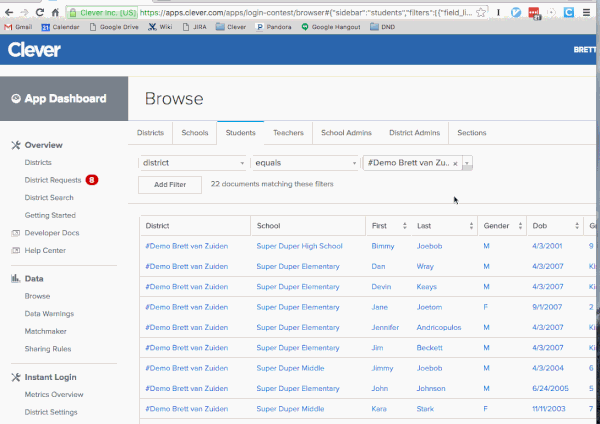
Login tools for teachers
We released a way to help teachers solve login issues in the classroom. Teachers can now generate a single-use login code for any student. The 7-digit backup code is only valid for 20 minutes after the teacher generates it, and it’s invalidated as soon as the student successfully logs in.
https://www.youtube.com/watch?v=vUOy4AQcbgI
Teachers can generate the login codes in their teacher portal, for any student’s name.
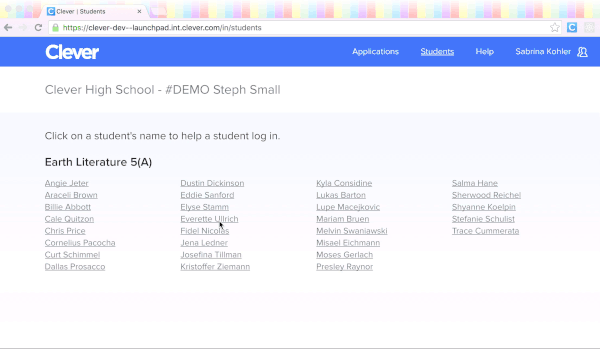
View district sync information
For districts shared with applications, the applications can also view a district’s student information system and sync type in their Clever dashboard. Surfacing this information will streamline any troubleshooting between the district and the application.
Applications can click on any district to view the SIS information, along with pause status, sharing rules, and other helpful details:
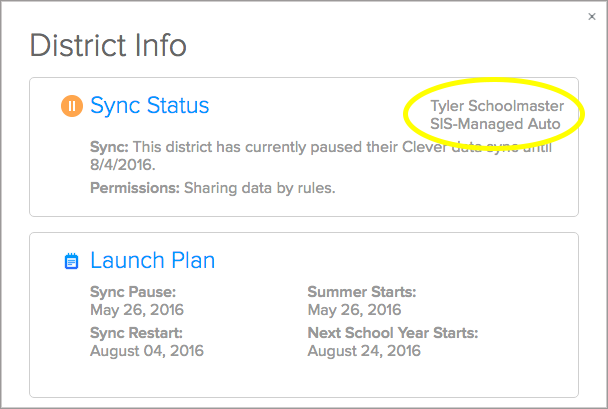
Recommended sharing settings
We’re making it easier to ensure districts share the right data with each of their applications— cutting down on districts sharing too little data, which results in errors, or districts “oversharing,” or sharing more information than is needed.
As applications let us know what data they recommend districts share with them, districts will only have to confirm the settings to share relevant information:
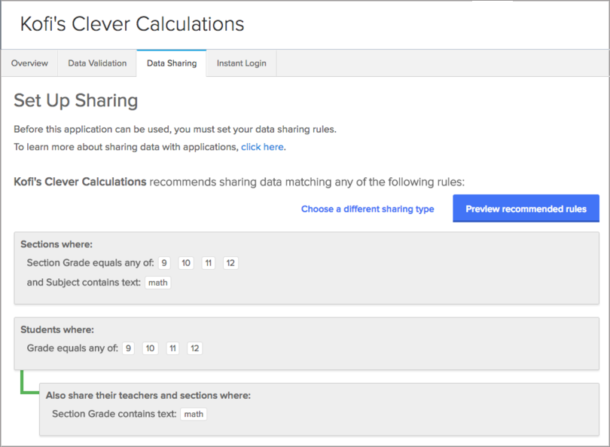
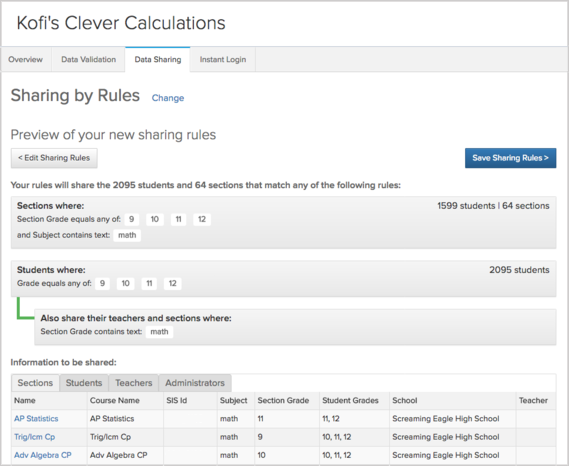

More to read

December 23, 2025
End password chaos: The 5-step guide to secure, age-appropriate logins in schoolsSchool IT departments — take these 5 steps to offload the burden of manual password resets while improving cybersecurity for classrooms.
December 10, 2025
Wonde vs. Clever: 2025 Side-by-Side ComparisonWhen it comes to choosing the right edtech platform for your school or trust, there’s a lot to consider. Can it sync reliably with your Management Information System (MIS)? Support secure logins for every user, on every device? Scale across multiple schools without overloading your IT team? Wonde and Clever are two of the most […]

October 21, 2025
Stop the Sticky Notes: Bend-La Pine’s Simple, Secure Fix for Substitute Teacher AccessRobbie Faith, an instructional technology coach at Bend-La Pine Schools, successfully implemented a Clever feature to streamline secure access to digital resources for short-term substitutes, leading to more effective sub planning for teachers, increased confidence for subs, and more consistent learning for students.


















