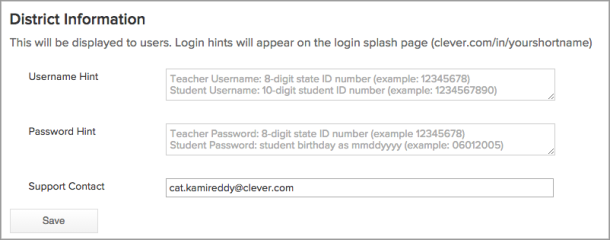January product notes
See what we were up to at the beginning of 2016:
- Login hints for teachers and students
- Updated app overview for districts
- Downloadable login instructions
- Storing non-Clever portal URLs
Login hints for teachers and students
District admins can now set custom hints for their students and teachers when they’re logging into their Clever portal. We’ve already seen this dramatically decrease login issues for some districts, so we’re excited to roll out this portal feature for everyone.
For students and teachers, it looks a little something like this:
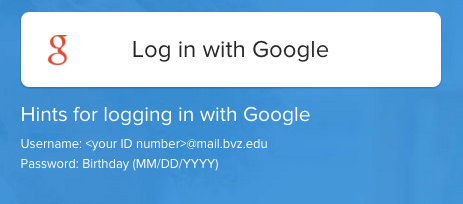
Hints work for any identity provider (Google, ADFS, etc.), and districts can set hints for their users on the Instant Login Settings page in the dashboard—as well as make sure the right support contact is listed for any troubleshooting:
Updated application overview for districts
We’ve given our Application Overview page an update for the district dashboard. Here are a few things that are different:
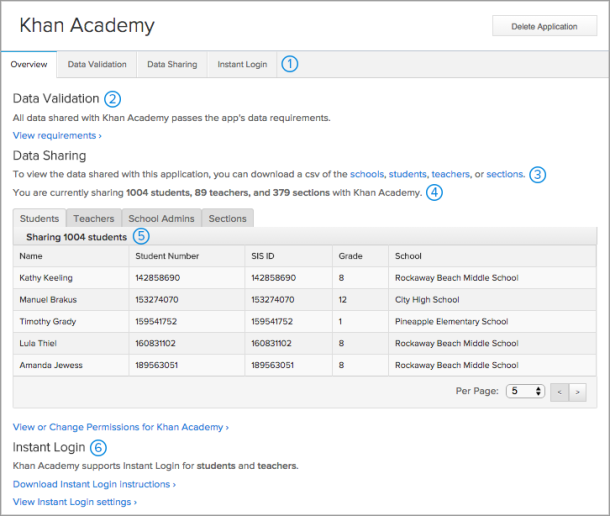
- The Overview page now has a summary of Data Validations, Data Sharing, and Instant Login specific to each application. For more detailed information, districts can click into any tab.
- Data validation errors are now at the top of the page, so districts know what needs their immediate attention. These errors were previously only on the Data Warnings page, where districts can still access them.
- Downloadable CSVs are now available in the Overview tab.
- We’ve included a high-level summary of what data is currently shared with an application.
- As well as a more detailed table to check the data at a glance.
- Finally, Instant Login for the application is summarized at the bottom, along with new downloadable login instructions customized for each district.
Downloadable login instructions
This past fall, we had both districts and applications asking for login instructions to hand out to teachers and students. We thought it was an awesome idea, so we went ahead and built an automated way to generate those login instructions moving forward.
Districts can click the Download text on the updated overview page for any connected applications and the instructions will immediately download. Note, the application must support Clever Instant Login.
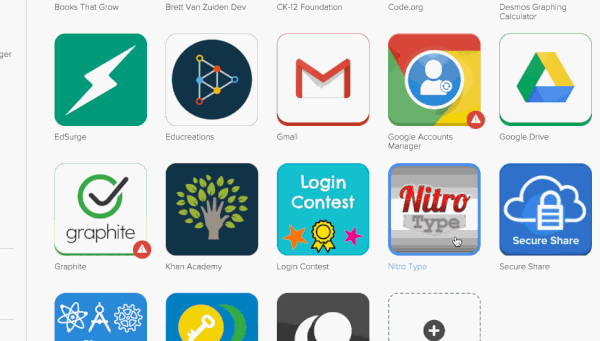
For applications to download instructions, they can click on District Settings under Instant Login from their left-hand Dashboard navigation. From there, Instant Login-enabled districts are available in the dropdown, and apps can immediately download login instructions specific to each district:
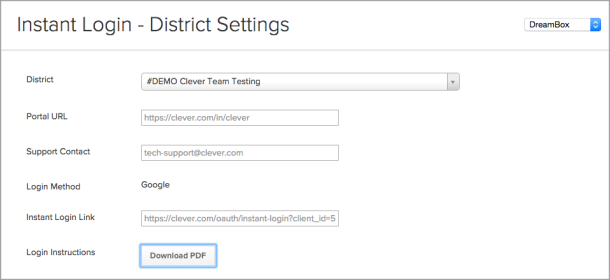
If a district doesn’t use the Clever portal, make sure to read below about storing non-Clever portal URLs in the district dashboard to make sure the login instructions are as accurate as possible.
Store non-Clever portal URLs
We want to make it easy to help out all of our Clever districts and sometimes that means getting a little extra intel. For districts that don’t use the Clever portal, they can now let us know in their dashboard on the Instant Login Portal page:
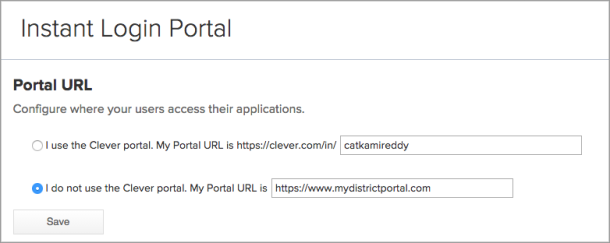
When a district sets their non-Clever portal URL in the dashboard, nothing changes for its users. Instead, it helps out with some back-end things, such as:
- Helping Clever and connect applications troubleshoot any login issues faster
- Providing the correct information to applications for any custom district login materials
That’s it for this month! Looking forward to showing you next month what we’re currently cooking up.

More to read
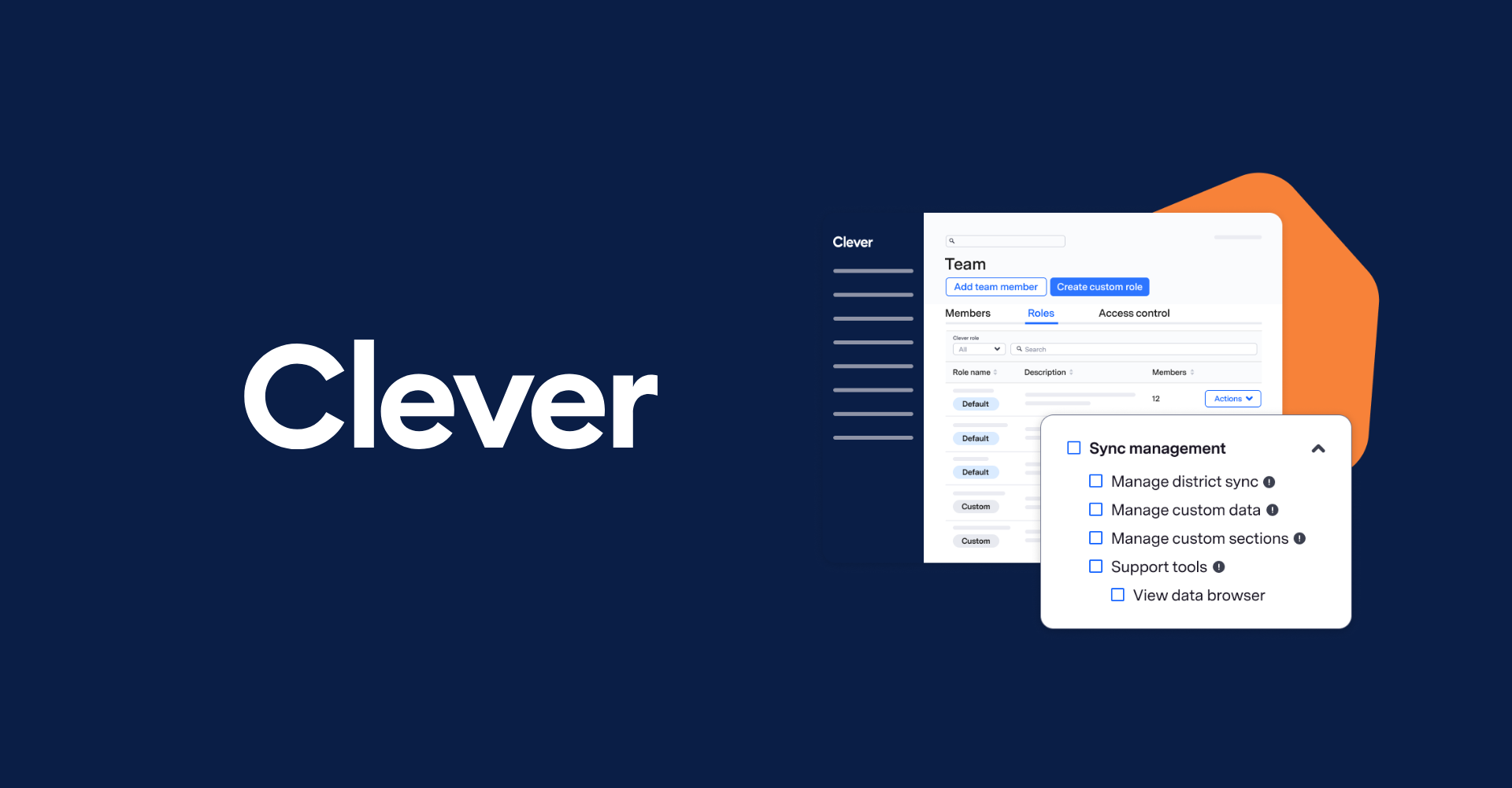
June 23, 2025
Empowering education IT admins: Clever’s latest release puts you in controlDiscover Clever’s Summer 2025 product release—packed with powerful, no-cost tools that give K-12 IT administrators more control over security, access, and onboarding. Simplify account management, enable secure substitute access, and prepare for the year ahead with role-based permissions, multi-role switching, and more.

June 9, 2025
Prodigy Scales District-Wide Adoption Without Sacrificing Its Zero-Cost Teacher-First ModelProdigy scaled to over 8,300 districts in one year—preserving its free, teacher-first model—by partnering with Clever to deepen district trust, streamline rostering, and drive both top-down adoption and daily engagement from first-time educators.

May 5, 2025
Making Student MFA Easy: Lessons from North KitsapNorth Kitsap made student logins safer and easier with Clever Classroom MFA—yes, even for little kids. With age-appropriate tools and strong support, students quickly adapted, and staff followed suit. The result? Better security without the hassle.